Computer Modern telecommunication systems such as deposits and withdrawals via ATM flight booking, registration, etc.
วันเสาร์ที่ 31 สิงหาคม พ.ศ. 2556
Information
Printer

A laptop is a portable personal computer with a clams hell form factor, suitable for mobile use. A laptop has most of the same components as a desktop computer, including a display, a keyboard, a pointing device such as a touch pad (also known as a trackpad) and/or a pointing stick, and speakers into a single unit. A laptop is powered by mains electricity via an AC adapter, and can be used away from an outlet using a rechargeable battery. Laptops are also sometimes called notebook computers or notebooks. Other terms, such asultrabooks or net books, refer to specific types of laptop / notebook. Most of the modern day laptop computers also have a webcam and a mic (microphone) pre-installed.
Portable computers, originally monochrome CRT-based and developed into the modern laptops, were originally considered to be a small niche market, mostly for specialized field applications such as the military, accountants and sales representatives. As portable computers became smaller, lighter, cheaper, and more powerful and as screens became larger and of better quality, laptops became very widely used for a variety of purposes.
History
As the personal computer (PC) became feasible in the 1970s, the idea of a portable personal computer followed. A "personal, portable information manipulator" was imagined by Alan Kayat Xerox PARC in 1968, and described in his 1972 paper as the "Dynabook".
The IBM Special Computer APL Machine Portable (SCAMP), was demonstrated in 1973. This prototype was based on the IBM PALM processor (Put All Logic in Microcode or 128 bit).
The IBM 5100, the first commercially available portable computer, appeared in September 1975, and was based on the SCAMP prototype.
As 8-bit CPU machines became widely accepted, the number of portables increased rapidly. The Osborne 1, released in 1981, used the Zilog Z80 and weighed 23.6 pounds (10.7 kg). It had no battery, a 5 in (13 cm) CRT screen, and dual 5.25 in (13.3 cm) single-density floppy drives. In the same year the first laptop-sized portable computer, the Epson HX-20, was announced.The Epson had a LCD screen, a rechargeable battery, and a calculator-size printer in a 1.6 kg (3.5 lb) chassis. Both Tandy/RadioShack and HP also produced portable computers of varying designs during this period.
The first laptops using the flip form factor appeared in the early 1980s. The Dulmont Magnum was released in Australia in 1981–82, but was not marketed internationally until 1984–85. The US$8,150 (US$19,390 today) GRiD Compass 1100, released in 1982, was used at NASA and by the military among others. The Gavilan SC, released in 1983, was the first computer described as a "laptop" by its manufacturer.From 1983 onward, several new input techniques were developed and included in laptops, including the touchpad (Gavilan SC, 1983), the pointing stick (IBM ThinkPad 700, 1992) and handwriting recognition (Linus Write-Top, 1987). Some CPUs, such as the 1990 Intel i386SL, were designed to use minimum power to increase battery life of portable computers, and were supported by dynamic power management features such as Intel SpeedStep and AMD PowerNow! in some designs.
Displays reached VGA resolution by 1983 (Compaq SLT/286), and colour screens started becoming a common upgrade in 1991 with increases in resolution and screen size occurring frequently until the introduction of 17"-screen laptops in 2003. Hard drives started to be used in portables, encouraged by the introduction of 3.5" drives in the late 1980s, and became common in laptops starting with the introduction of 2.5" and smaller drives around 1990; capacities have typically lagged behind physically larger desktop drives. Optical storage, read-only CD-ROM followed by writeable CD and later read-only or writeable DVD and Blu-ray, became common in laptops early in the 2000s
Classification
he term "laptop" can refer to a number of classes of small portable computers
- Full-size Laptop: A laptop large enough to accommodate a "full-size" keyboard (a keyboard with the minimum QWERTY key layout, which is at least 13.5 keys across that are on ¾ (0.750) inch centers, plus some room on both ends for the case). The measurement of at least 11 inches across has been suggested as the threshold for this class.[12] The first laptops were the size of a standard U.S. "A size" notebook sheet of paper (8.5 × 11 inches)[citation needed], but later "A4-size" laptops were introduced, which were the width of a standard ISO 216 A4 sheet of paper (297 mm, or about 11.7 inches), and added a vertical column of keys to the right and wider screens. It can also be laid sideways when not in use.
- Netbook: A smaller, lighter, and therefore more portable laptop with less computing power than traditional laptops. It is usually cheaper than a full-size laptop, and has fewer features. The smaller keyboards of a netbook can be more difficult to operate. There is no definitive demarcation between netbooks and inexpensive small laptops, some 11.6" models are marketed as netbooks. Since netbook laptops are quite small in size and designed to be light and inexpensive they typically do not come with an internal optical drive. The Asus Eee PC launched this product class, while the term was coined later by Intel. Most netbooks feature cheaper, slower, but more energy efficient CPUs, as compared to traditional laptops, such as the Intel Atom CPU.
- Tablet PC: These have touch screens. There are "convertible tablets" with a full keyboard where the screen rotates to be used atop the keyboard, a "hybrid tablet" where the keyboard can be detached from the screen, and "slate" form-factor machines which are usually touch-screen only (although a few older models feature very small keyboards along the sides of the screen.)
- Ultra-mobile PC: An ultra-mobile PC (ultra-mobile personal computer or UMPC) is a small form factor version of a pen computer, a class of laptop whose specifications were launched by Microsoft and Intel in spring 2006. Sony had already made a first attempt in this direction in 2004 with its Vaio U series, which was only sold in Asia. UMPCs are smaller than subnotebooks, have a TFT display measuring (diagonally) about 12.7 to 17.8 cm, and are operated like tablet PCs using a touchscreen or a stylus. This term is commonly (if inaccurately) used for small notebooks and/or netbooks.
- Handheld PC: A Handheld PC, or H/PC for short, is a term for a computer built around a form factor which is smaller than any standard laptop computer. It is sometimes referred to as a Palmtop. The first handheld device compatible with desktop IBM personal computers of the time was the Atari Portfolio of 1989. Other early models were the Poqet PC of 1989 and the Hewlett Packard HP 95LX of 1991. Other DOS compatible hand-held computers also existed.
- Rugged: Engineered to operate in tough conditions (mechanical shocks, extreme temperatures, wet and dusty environments, etc.)
- Ultrabook: A very thin version of a laptop usually less than an inch thick. Most versions of Ultrabooks contain SSD, or Solid-State Drives, instead of the common Laptop Hard Disk Drives. Although this term (like Netbook) was coined and popularized by Intel, one of the most prominent examples is Apple's Macbook Air.
Virus Computers
A computer virus is a type of malware that, when executed, replicates by inserting copies of itself (possibly modified) into other computer programs, data files, or the boot sector of the hard drive; when this replication succeeds, the affected areas are then said to be "infected". Viruses often perform some type of harmful activity on infected hosts, such as stealing hard disk space or CPU time, accessing private information, corrupting data, displaying political or humorous messages on the user's screen, spamming their contacts, or logging their keystrokes. However, not all viruses carry a destructive payload or attempt to hide themselves -- the defining characteristic of viruses is that they are self-replicating computer programs which install themselves without the user's consent.
Virus writers use social engineering and exploit detailed knowledge ofsecurity vulnerabilities to gain access to their hosts' computing resources. The vast majority of viruses (over 99%) target systems running Microsoft Windows, employing a variety of mechanisms to infect new hosts, and often using complex anti-detection/stealth strategies to evade antivirus software. Motives for creating viruses can include seeking profit, desire to send a political message, personal amusement, to demonstrate that a vulnerability exists in software, for sabotage and denial of service, or simply because they wish to explore artificial life and evolutionary algorithms.
Computer viruses currently cause billions of dollars worth of economic damage each year, due to causing systems failure, wasting computer resources, corrupting data, increasing maintenance costs, etc. In response, free, open-source anti-virus tools have been developed, and a multi-billion dollar industry of anti-virus software vendors has cropped up, selling virus protection to Windows users. Unfortunately, no currently existing anti-virus software is able to catch all computer viruses (especially new ones); computer security researchers are actively searching for new ways to enable antivirus solutions to more effectively detect emerging viruses, before they have already become widely distributed.
How to remove virus computers???
USB Flash Drive
USB flash drive

A USB flash drive is a data storage device that includes flash memory with an integrated Universal Serial Bus (USB) interface.USB flash drives are often used for the same purposes for which floppy disks or CD-ROMs were used, ie, for storage, back-up and transfer of computer files.They are smaller, faster, have thousands of times more capacity, and are more durable and reliable because they have no moving parts .Until about 2005, most desktop and laptop computers were supplied with floppy disk drives in addition to USB ports, but floppy disk drives have been abandoned due to their lower capacity compared to USB flash drives.A flash drive has no moving parts to be driven; therefore, it's not a true drive.The term drive persists because computers read and write flash drive data using the same system commands as for a mechanical disk drive , with the storage appearing to the computer operating system and user interface as just another drive.
A flash drive consists of a small printed circuit board carrying the circuit elements and a USB connector, insulated electrically and protected inside a plastic, metal, or rubberized case which can be carried in a pocket or on a key chain, for example.The USB connector may be protected by a removable cap or by retracting into the body of the drive, although it is not likely to be damaged if unprotected.Most flash drives use a standard type-A USB connection allowing connection with a port on a personal computer, but drives for other interfaces also exist.
 | ||||||||||||||||
The basic components in a flash drive.
|
Softwere
Software

Computer software , or just software , is any set of machine-readable instructions (most often in the form of a computer program ) that directs a computer's processor to perform specific operations.The term is used to contrast with computer hardware , the physical objects ( processor and related devices) that carry out the instructions.Hardware and software require each other and neither has any value without the other.
Software is a general term.It can refer to all computer instructions in general, or to any specific set of computer instructions.It is inclusive of both machine instructions (the binary code that the processor understands) and source code (more human-understandable instructions that must be rendered into machine code by compilers or interpreters before being executed).
On most computer platforms, software can be grouped into a few broad categories:
- System software is the basic software needed for a computer to operate
- Application software is all the software that uses the computer system to perform useful work beyond the operation of the computer itself
- Embedded software resides as firmware within embedded systems , devices dedicated to a single use.In that context there is no clear distinction between the system and the application software.
Computer software is so called to distinguish it from computer hardware , which encompasses the physical interconnections and devices required to store and execute (or run) the software.At the lowest level, executable code consists of machine language instructions specific to an individual processor.A machine language consists of groups of binary values signifying processor instructions that change the state of the computer from its preceding state.Programs are an ordered sequence of instructions for changing the state of the computer in a particular sequence.It is usually written in high-level programming languages that are easier and more efficient for humans to use (closer to natural language ) than machine language.Software may also be written in an assembly language , essentially, a mnemonic representation of a machine language using a natural language alphabet.Assembly language must be assembled into object code via an assembler .
Types of software
Software includes all the various forms and roles that digitally stored data may have and play in a computer (or similar system), regardless of whether the data is used as code for a CPU, or other interpreter , or whether it represents other kinds of information.Software thus encompasses a wide array of products that may be developed using different techniques such as ordinary programming languages , microcode , or an FPGA configuration.The types of software include web pages developed in languages and frameworks like PHP , Perl , JSP or ASP.NET and desktop applications like OpenOffice.org , Microsoft Word developed in languages like C , C++ , Objective-C , Java , C# , or Smalltalk . Application software usually runs on an underlying software operating systems such as Linux or Microsoft Windows .Software (or firmware ) is also used in video games and for the configurable parts of the logic systems of automobiles , televisions , and other consumer electronics .
System software
System software is computer software designed to operate the computer hardware, to provide basic functionality, and to provide a platform for runningapplication software. System software includes device drivers, operating systems, servers, utilities, and window systems.
Programming software
Programming software include tools in the form of programs or applications that software developers use to create, debug, maintain, or otherwise support other programs and applications. The term usually refers to relatively simple programs such as compilers, debuggers, interpreters, linkers, andtext editors, that can be combined together to accomplish a task, much as one might use multiple hand tools to fix a physical object. Programming tools are intended to assist a programmer in writing computer programs, and they may be combined in an integrated development environment (IDE) to more easily manage all of these functions.

Computer Hardware
Computer hardware
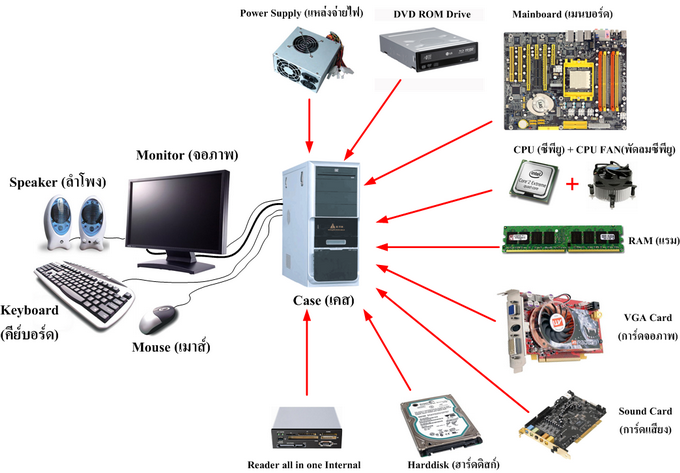
 |
| PDP-11 CPU board |
วันอาทิตย์ที่ 11 สิงหาคม พ.ศ. 2556
Knowledge of Photoshop
Photoshop is very often the tool of choice for photo retouching, but over time it has become a widely used tool in other professional fields such asillustration, conceptual art, graphic design, web design... Therefore, it is a multi-use program that can help a lot to develop our creative work. However, it is easy for beginners to start making certain errors or time-consuming methodology through using the tools incorrectly.
Whether you are new to Photoshop or if you have been using it for years, take a look at this article to learn some of the tips that will extend your basic knowledge of Photoshop and how you work with it.
Extend Your Basic Knowledge of Photoshop
1. Work with separated and well organized layers. It’s the best way to always be able to make any changes to your projects.
2. Use adjustment layers instead of aplying adjustments directly. You’ll be able to delete adjustments, apply them to other layers, change them at any moment. Just take profit of them!
3. Working non-destructively is the best way to work. Adjustment layers, masks, using retouching tools by checkingSample All Layers, that’s the way to work without having to worry about making mistakes.
4. About using brushes, forget about going to the brush options to change size and softness, you’ll waste time and will never get the precise size you need. In Mac just hold Ctrl and Alt, and drag horizontal for size, vertical for softness. In Windows hold Alt and right click and drag the same way. A preview of the actual size and sharpness will show in red, faster and much more precise.
5. When using the crop tool always uncheck Delete Cropped Pixels. Apart from a new option to work non-destructively, it lets you keep all that you can’t see in the image but it will hidden outside the edges. After finishing the project check this option again and crop the image to it’s final size, you’ll reduce the archive disk space used.
6. The best way to obtain a good selection is by combining different selection tools and adjusting them. I recommend to first select quickly with a simple selection tool like lasso, or magic wand and refine it with the Refine edge option.
7. When working with masks always remember it’s not necessary to feather the edge, you can go to masks properties and quickly adjust the sharpness or softness, and you always have the option to go back to the original mask.
8. Learn from others. There are incredible artists out there, follow them, look at their portfolios, watch their tutorials and personal techniques and experiment with them. You’ll not only be inspired, you’ll explore and learn, and the result is the improvement of your style.
9. Forget the mouse, use a tablet! No matter if you are an illustrator, designer, retoucher... definitively use a tablet. You’ll work faster, much more intuitively and accurately and will take advantage of working with pressure, inclination and rotation (especially when working with brushes) and the most important thing: your hand will appreciate it!
10. Invest time in sketching! It’s important to have a well defined idea of the project you’re going to work on so you don’t lose time making proofs. Make a good sketch including all your ideas, colours, everything and you’ll get to the final image quickly without getting lost!
SOME GENERAL TIPS FOR SPECIFIC AREAS
1. In illustration, matte painting, concept art... it is better to start with a 50% grey background. The reason is simple, in terms of light and shadow, when you start with a white background your scene is 100% light, so it will be difficult to contrast correctly with midtones and shadows. Start with a 50% grey background add basic colours and shapes and you’ll be able to add lights and shadows more naturally.
2. In graphic and web design, take advantage of the infinite possibilities of using styles. A simple layer, shape or text can look awesome with a few style effects and these can be saved to be applied in different layers.
3. In typography art, I would say that the new Photoshop CS6 3D text manipulation options should be your ally, it has been improved drastically so you can do anything you can imagine with a few clicks. Just give it a try!
4. In painting, use brushes but not all brushes! The best way to work with them is by using similar techniques, so your projects will look consistent. If you use too many different brushes, in an illustration for example, it will loose strengh and coherence.
Conclusion
So, the most important thing to start working with Photoshop is that we get used to using a style of work that maximizes the options non-destructively, so that we will always be able to make changes to our projects and will ensure that nothing is lost in the process.
If you are a beginner or a veteran Photoshop user, my recommendation is that you integrate these tips into your working method and you will soon see the results: you will be able to do the same work in less time, and with better editing speed.
To know how to use Photoshop isn't everything, it is important to know how to use it correctly!
Protection From Memory Errors
PROTECTION FROM MEMORY ERRORS
Some random access memory (RAM) chips have built-in error-checking functions that use a process called parity. Chips that use parity have an extra bit for every eight bits of data. In the parity process, as the eight bits receive binary data (data represented by 1s and 0s), the chip adds all the 1s, and if that total is odd, the extra bit is set to 1. If the total is even, the extra bit is set to 0. When the computer tries to read each byte of data back from the RAM, it calculates the total number of 1s again and compares its findings to the parity bit. If the findings match up, the data is ruled error-free and can be sent to the CPU. If the findings don't match up, the chip assumes the data is erroneous and dumps it. This is called even parity. Odd parity is the same process, except that the extra bit setting is 1 when the sum of all the 1s in the byte is even.
The computer checks a bit for parity each time a byte is transferred or transmitted. The process of parity uses simple arithmetic to determine whether stored data values are the same when they are read as they were when they were written. This is fine for detecting errors, but it doesn't do anything to correct them. If parity proves data to be faulty, the memory system simply rejects the data and starts over.
High-end computer servers need a more effective form of error-checking, such as error-correcting code (ECC). ECC uses more memory than parity, but with its special algorithm, it can actually fix most errors it finds. Amazingly, many computers operate with nonparty memory and manage to continue working despite lacking this check. The good news is that memory components used in PCs today have improved and checking the integrity of memory and data is less necessary than it once was for the average home computer
History Of Computer
What is a Computer?
 In its most basic form a computer is any device which aids humans in performing various kinds of computations or calculations. In that respect the earliest computer was the abacus, used to perform basic arithmetic operations.
In its most basic form a computer is any device which aids humans in performing various kinds of computations or calculations. In that respect the earliest computer was the abacus, used to perform basic arithmetic operations.
Every computer supports some form of input, processing, and output. This is less obvious on a primitive device such as the abacus where input, output and processing are simply the act of moving the pebbles into new positions, seeing the changed positions, and counting. Regardless, this is what computing is all about, in a nutshell. We input information, the computer processes it according to its basic logic or the program currently running, and outputs the results.
Modern computers do this electronically, which enables them to perform a vastly greater number of calculations or computations in less time. Despite the fact that we currently use computers to process images, sound, text and other non-numerical forms of data, all of it depends on nothing more than basic numerical calculations. Graphics, sound etc. are merely abstractions of the numbers being crunched within the machine; in digital computers these are the ones and zeros, representing electrical on and off states, and endless combinations of those. In other words every image, every sound, and every word have a corresponding binary code.
While abacus may have technically been the first computer most people today associate the word “computer” with electronic computers which were invented in the last century, and have evolved into modern computers we know of today.

ENIAC
First Generation Computers (1940s – 1950s)
First electronic computers used vacuum tubes, and they were huge and complex. The first general purpose electronic computer was the ENIAC (Electronic Numerical Integrator And Computer). It was digital, although it didn’t operate with binary code, and was reprogrammable to solve a complete range of computing problems. It was programmed using plugboards and switches, supporting input from an IBM card reader, and output to an IBM card punch. It took up 167 square meters, weighed 27 tons, and consuming 150 kilowatts of power. It used thousands of vacuum tubes, crystal diodes, relays, resistors, and capacitors.
The first non-general purpose computer was ABC (Atanasoff–Berry Computer), and other similar computers of this era included german Z3, ten British Colossus computers, LEO, Harvard Mark I, and UNIVAC.

IBM 1401
Second Generation Computers (1955 – 1960)
The second generation of computers came about thanks to the invention of the transistor, which then started replacing vacuum tubes in computer design. Transistor computers consumed far less power, produced far less heat, and were much smaller compared to the first generation, albeit still big by today’s standards.
The first transistor computer was created at the University of Manchester in 1953. The most popular of transistor computers was IBM 1401. IBM also created the first disk drive in 1956, the IBM 350 RAMAC.
Third Generation Computers (1960s)

IBM System/360
The invention of the integrated circuits (ICs), also known as microchips, paved the way for computers as we know them today. Making circuits out of single pieces of silicon, which is a semiconductor, allowed them to be much smaller and more practical to produce. This also started the ongoing process of integrating an ever larger number of transistors onto a single microchip. During the sixties microchips started making their way into computers, but the process was gradual, and second generation of computers still held on.
First appeared minicomputers, first of which were still based on non-microchip transistors, and later versions of which were hybrids, being based on both transistors and microchips, such as IBM’s System/360. They were much smaller, and cheaper than first and second generation of computers, also known as mainframes. Minicomputers can be seen as a bridge between mainframes and microcomputers, which came later as the proliferation of microchips in computers grew.
Fourth Generation Computers (1971 – present)
First microchips-based central processing units consisted of multiple microchips for different CPU components. The drive for ever greater integration and miniaturization led towards single-chip CPUs, where all of the necessary CPU components were put onto a single microchip, called a microprocessor. The first single-chip CPU, or a microprocessor, was Intel 4004.
The advent of the microprocessor spawned the evolution of the microcomputers, the kind that would eventually become personal computers that we are familiar with today.
First Generation of Microcomputers (1971 – 1976)

Altair 8800
First microcomputers were a weird bunch. They often came in kits, and many were essentially just boxes with lights and switches, usable only to engineers and hobbyists whom could understand binary code. Some, however, did come with a keyboard and/or a monitor, bearing somewhat more resemblance to modern computers.
It is arguable which of the early microcomputers could be called a first. CTC Datapoint 2200 is one candidate, although it actually didn’t contain a microprocessor (being based on a multi-chip CPU design instead), and wasn’t meant to be a standalone computer, but merely a terminal for the mainframes. The reason some might consider it a first microcomputer is because it could be used as a de-facto standalone computer, it was small enough, and its multi-chip CPU architecture actually became a basis for the x86 architecture later used in IBM PC and its descendants. Plus, it even came with a keyboard and a monitor, an exception in those days.
However, if we are looking for the first microcomputer that came with a proper microprocessor, was meant to be a standalone computer, and didn’t come as a kit then it would be Micral N, which used Intel 8008 microprocessor.
Popular early microcomputers which did come in kits include MOS Technology KIM-1, Altair 8800, and Apple I. Altair 8800 in particular spawned a large following among the hobbyists, and is considered the spark that started the microcomputer revolution, as these hobbyists went on to found companies centered around personal computing, such as Microsoft, and Apple.
Second Generation Microcomputers (1977 – present)
As microcomputers continued to evolve they became easier to operate, making them accessible to a larger audience. They typically came with a keyboard and a monitor, or could be easily connected to a TV, and they supported visual representation of t ext and numbers on the screen.
In other words, lights and switches were replaced by screens and keyboards, and the necessity to understand binary code was diminished as they increasingly came with programs that could be used by issuing more easily understandable commands. Famous early examples of such computers include Commodore PET, Apple II, and in the 80s the IBM PC.
The nature of the underlying electronic components didn’t change between these computers and modern computers we know of today, but what did change was the number of circuits that could be put onto a single microchip. Intel’s co-founder Gordon Moore predicted the doubling of the number of transistor on a single chip every two years, which became known as “Moore’s Law”, and this trend has roughly held for over 30 years thanks to advancing manufacturing processes and microprocessor designs.
The consequence was a predictable exponential increase in processing power that could be put into a smaller package, which had a direct effect on the possible form factors as well as applications of modern computers, which is what most of the forthcoming paradigm shifting innovations in computing were about.
Graphical User Interface (GUI)
Possibly the most significant of those shifts was the invention of the graphical user interface, and the mouse as a way of controlling it. Doug Engelbart and his team at the Stanford Research Lab developed the first mouse, and a graphical user interface, demonstrated in 1968. They were just a few years short of the beginning of the personal computer revolution sparked by the Altair 8800 so their idea didn’t take hold.
Instead it was picked up and improved upon by researchers at the Xerox PARC research center, which in 1973 developed Xerox Alto, the first computer with a mouse-driven GUI. It never became a commercial product, however, as Xerox management wasn’t ready to dive into the computer market and didn’t see the potential of what they had early enough.
It took Steve Jobs negotiating a stocks deal with Xerox in exchange for a tour of their research center to finally bring the user friendly graphical user interface, as well as the mouse, to the masses. Steve Jobs was shown what Xerox PARC team had developed, and directed Apple to improve upon it. In 1984 Apple introduced the Macintosh, the first mass-market computer with a graphical user interface and a mouse.
Microsoft later caught on and produced Windows, and the historic competition between the two companies started, resulting in improvements to the graphical user interface to this day.
Meanwhile IBM was dominating the PC market with their IBM PC, and Microsoft was riding on their coat tails by being the one to produce and sell the operating system for the IBM PC known as “DOS” or “Disk Operating System”. Macintosh, with its graphical user interface, was meant to dislodge IBM’s dominance, but Microsoft made this more difficult with their PC-compatible Windows operating system with its own GUI.
Portable Computers
As it turned out the idea of a laptop-like portable computer existed even before it was possible to create one, and it was developed at Xerox PARC by Alan Kay whom called it the Dynabook and intended it for children. The first portable computer that was created was the Xerox Notetaker, but only 10 were produced.
The first laptop that was commercialized was Osborne 1 in 1981, with a small 5″ CRT monitor and a keyboard that sits inside of the lid when closed. It ran CP/M (the OS that Microsoft bought and based DOS on). Later portable computers included Bondwell 2 released in 1985, also running CP/M, which was among the first with a hinge-mounted LCD display. Compaq Portable was the first IBM PC compatible computer, and it ran MS-DOS, but was less portable than Bondwell 2. Other examples of early portable computers included Epson HX-20, GRiD compass, Dulmont Magnum, Kyotronic 85, Commodore SX-64, IBM PC Convertible, Toshiba T1100, T1000, and T1200 etc.
The first portable computers which resemble modern laptops in features were Apple’s Powerbooks, which first introduced a built-in trackball, and later a trackpad and optional color LCD screens. IBM’s ThinkPad was largely inspired by Powerbook’s design, and the evolution of the two led to laptops and notebook computers as we know them. Powerbooks were eventually replaced by modern MacBook Pro’s.
Of course, much of the evolution of portable computers was enabled by the evolution of microprocessors, LCD displays, battery technology and so on. This evolution ultimately allowed computers even smaller and more portable than laptops, such as PDAs, tablets, and smartphones.
สมัครสมาชิก:
บทความ (Atom)





